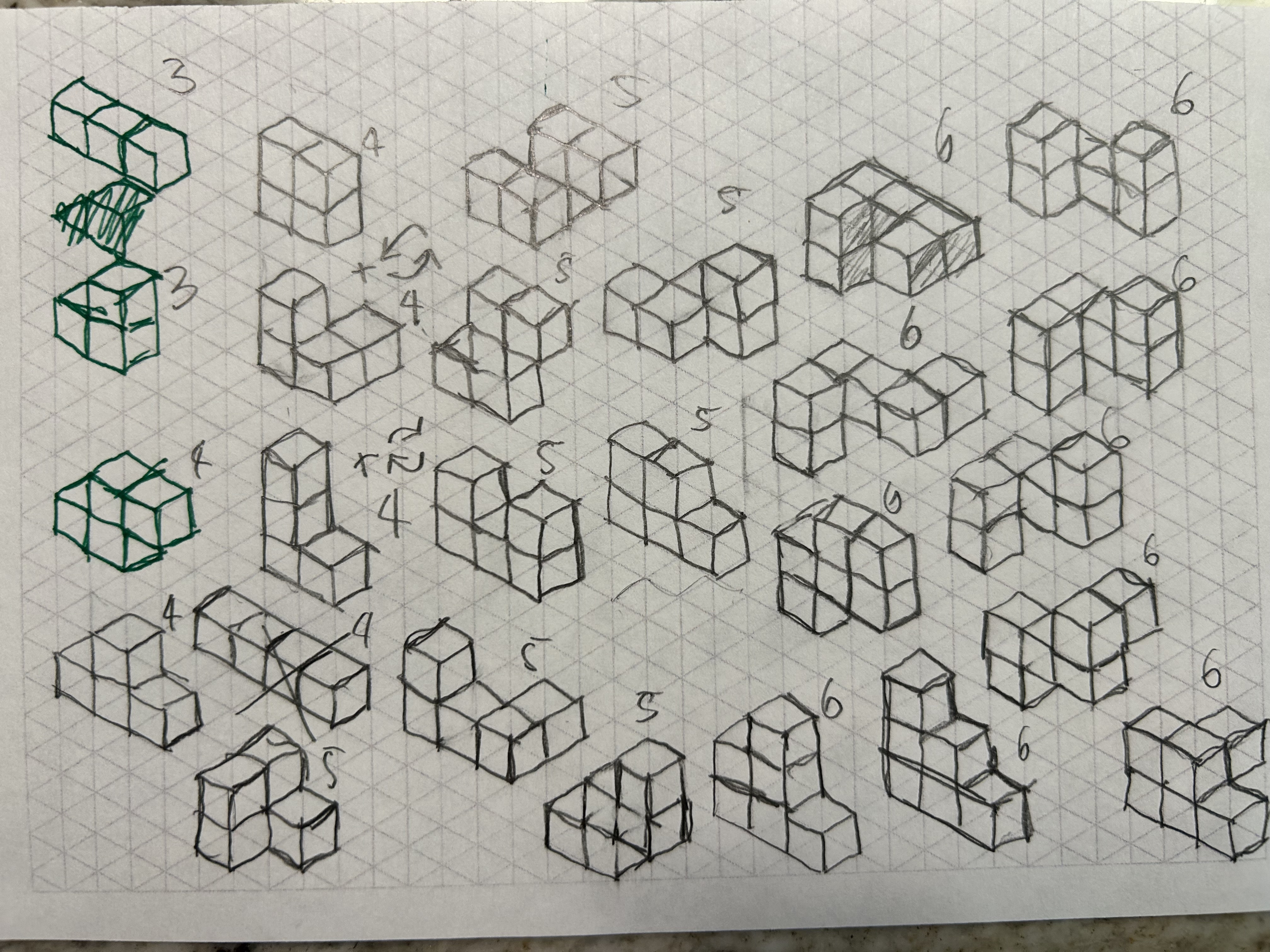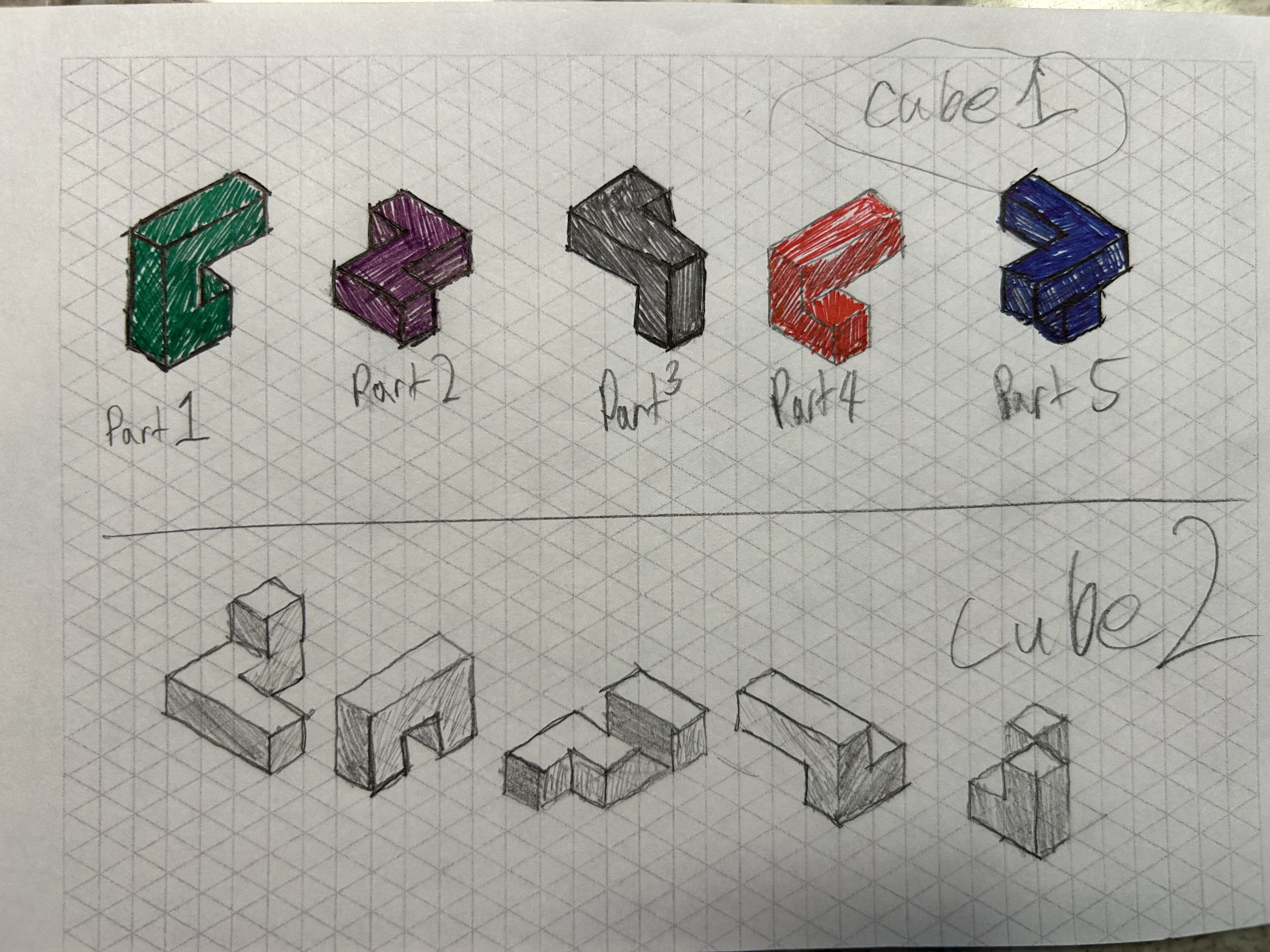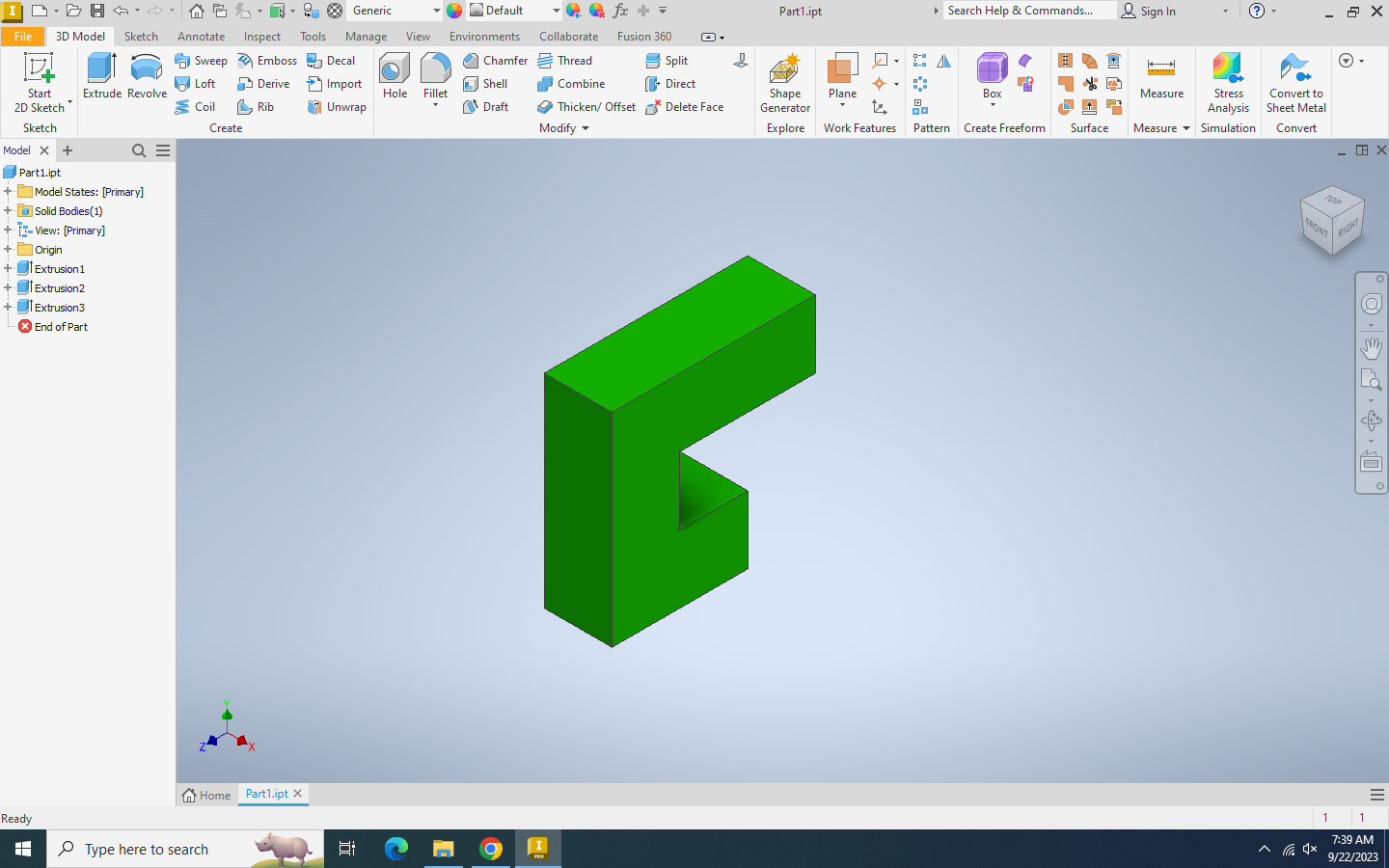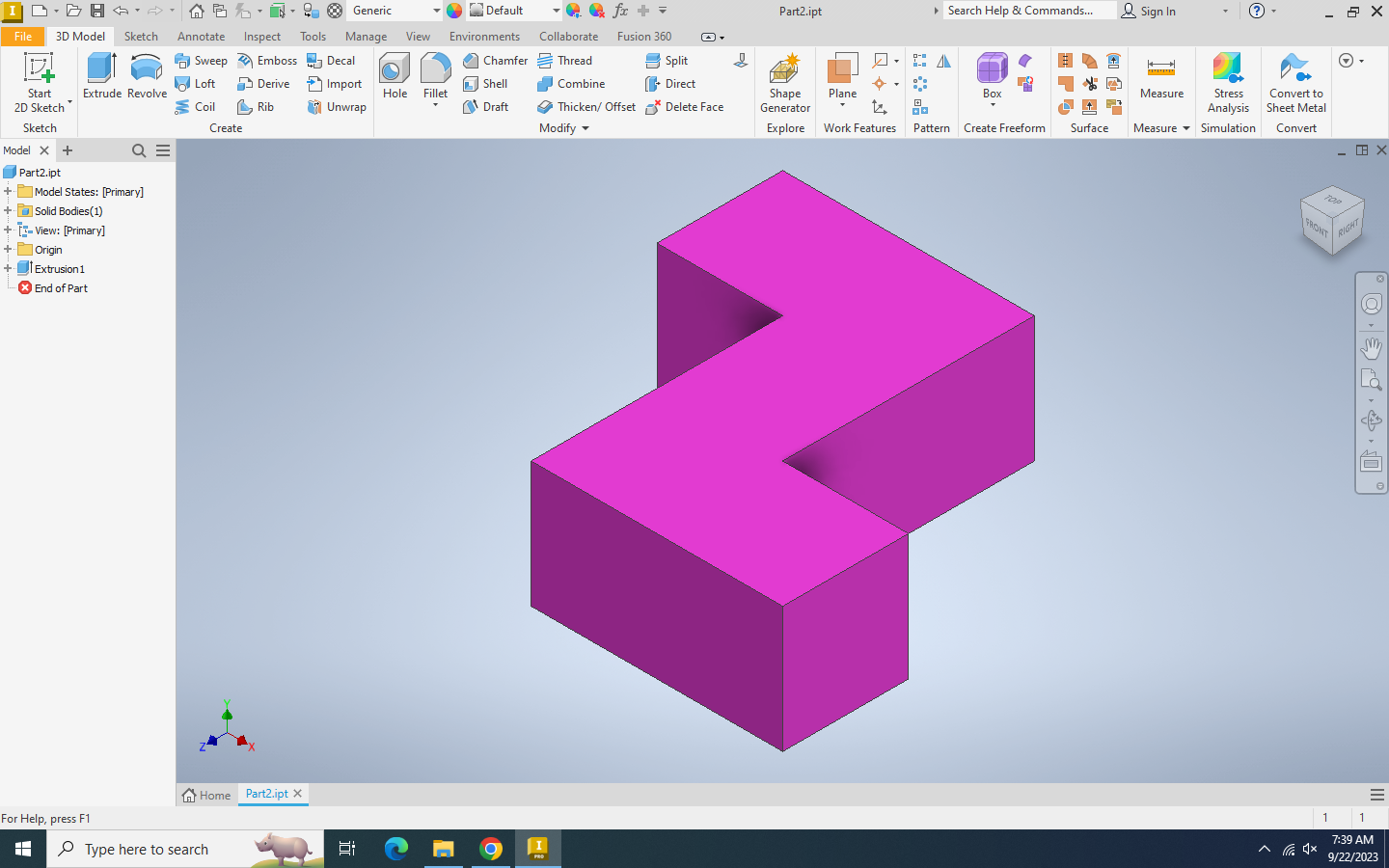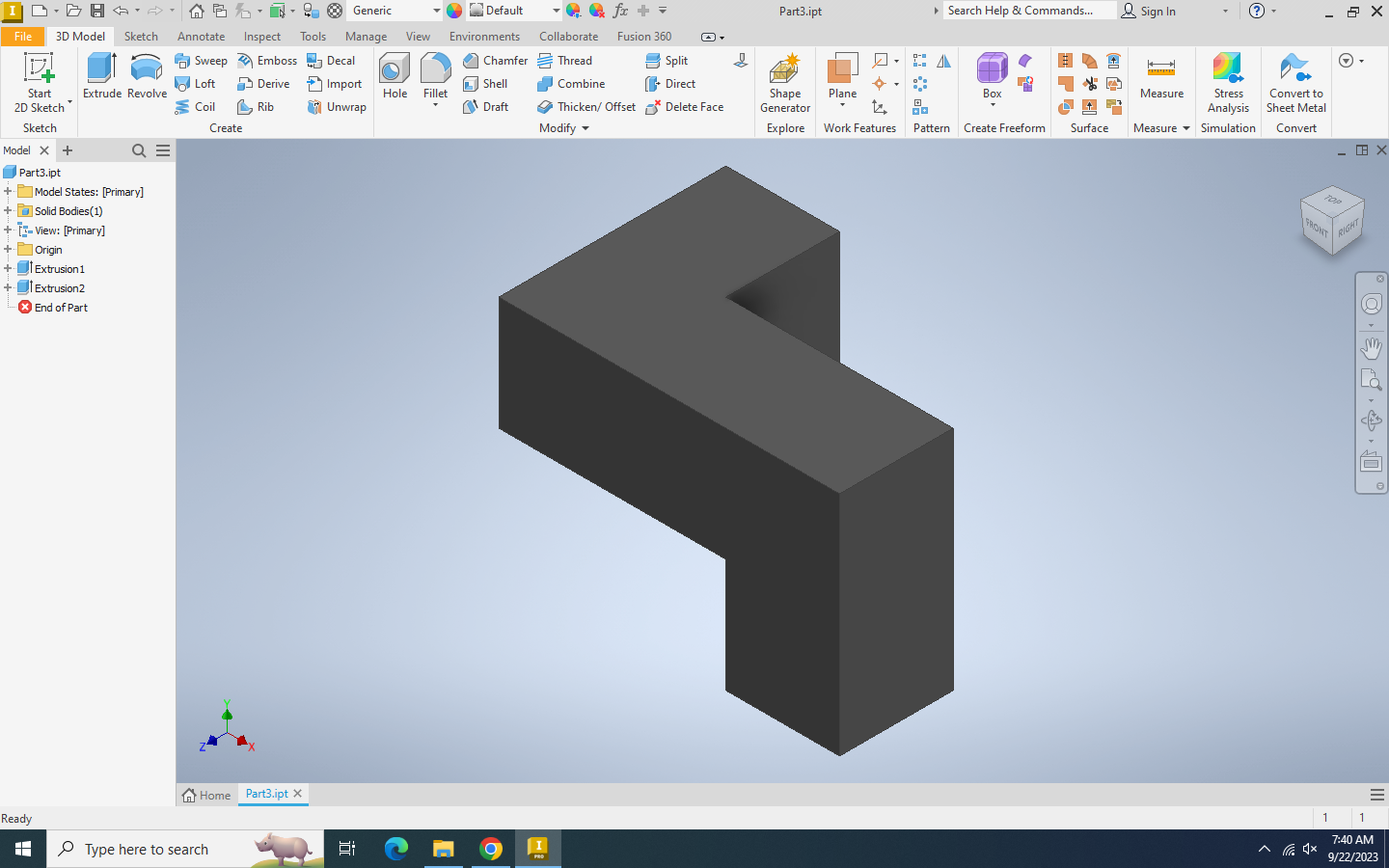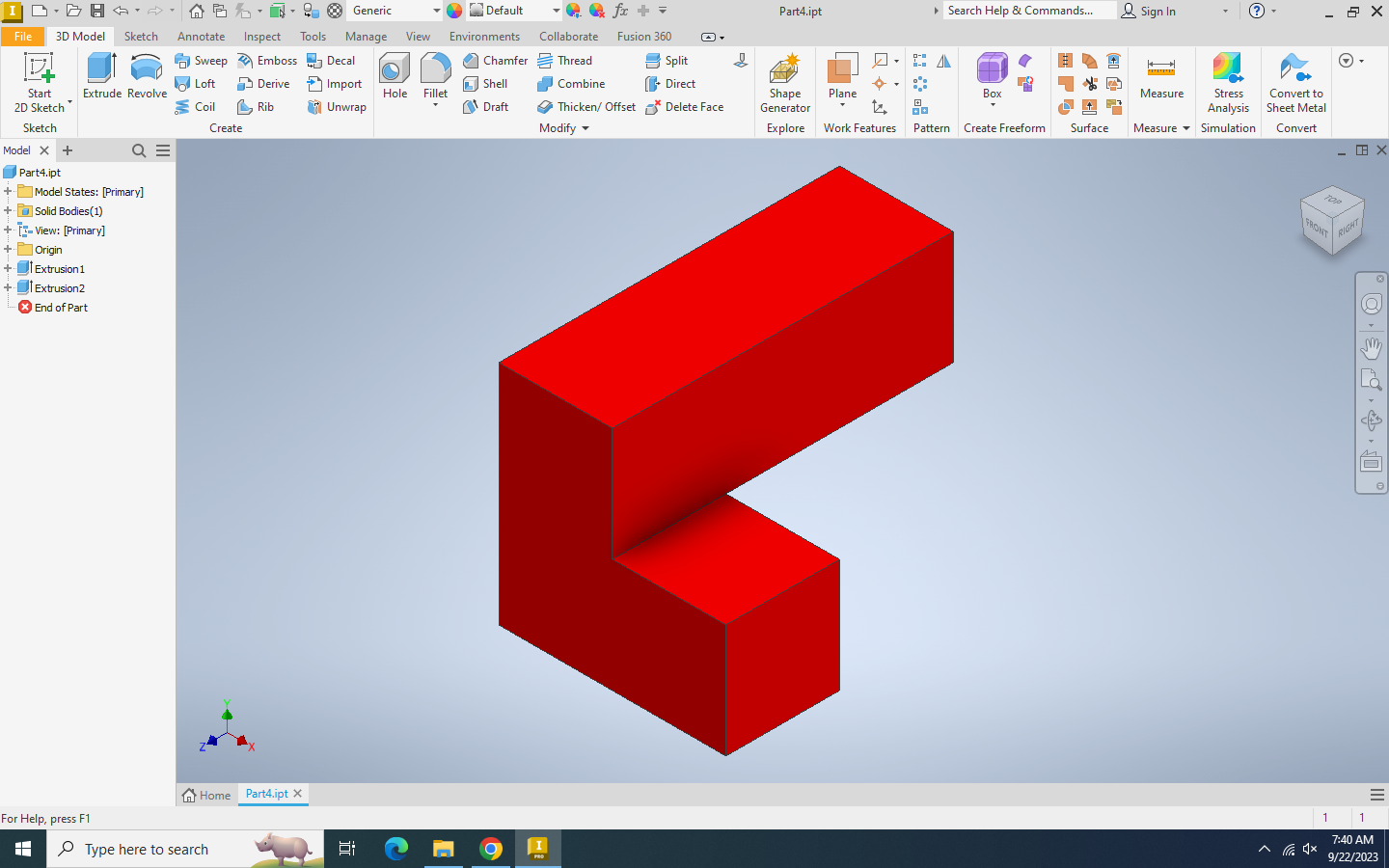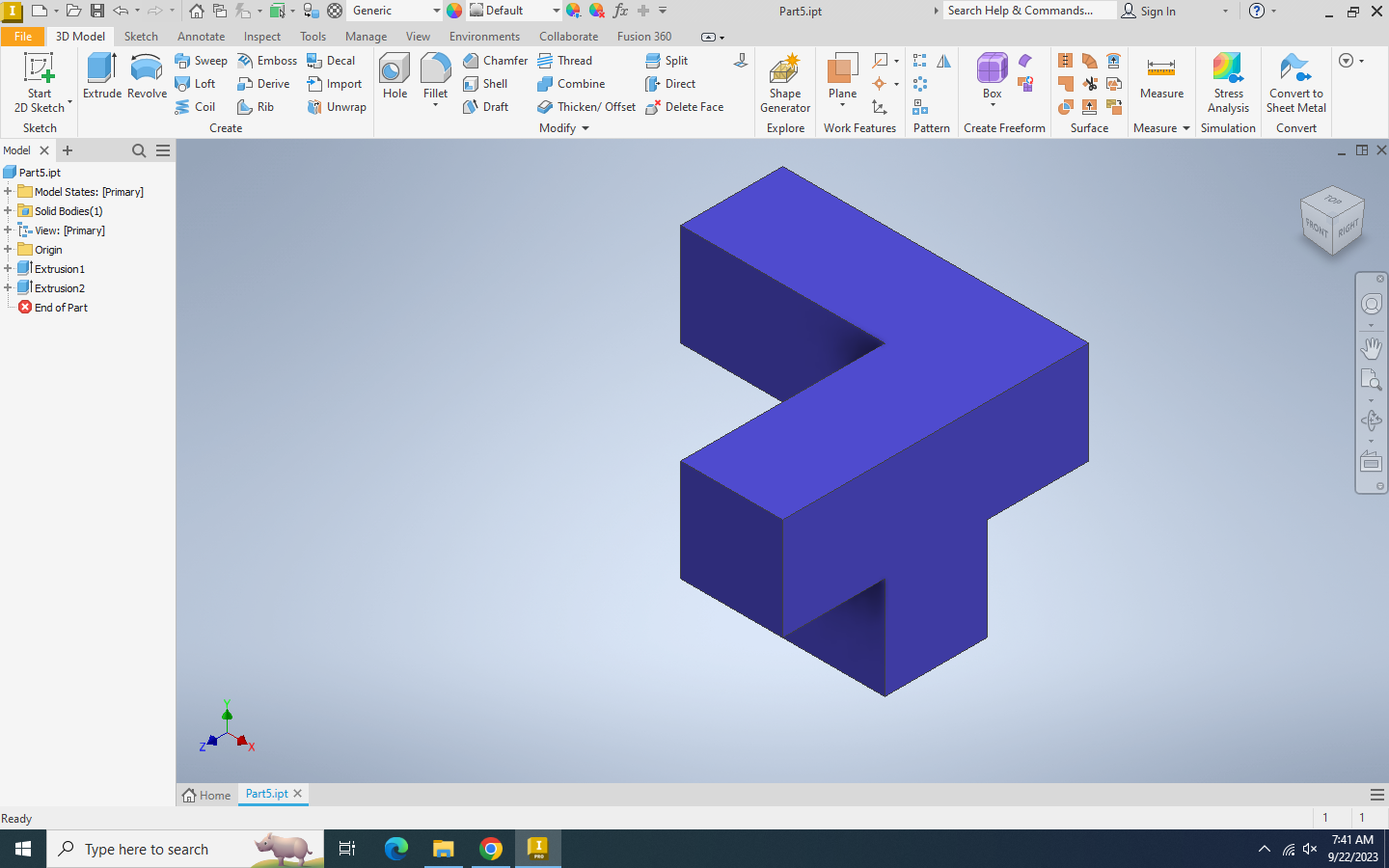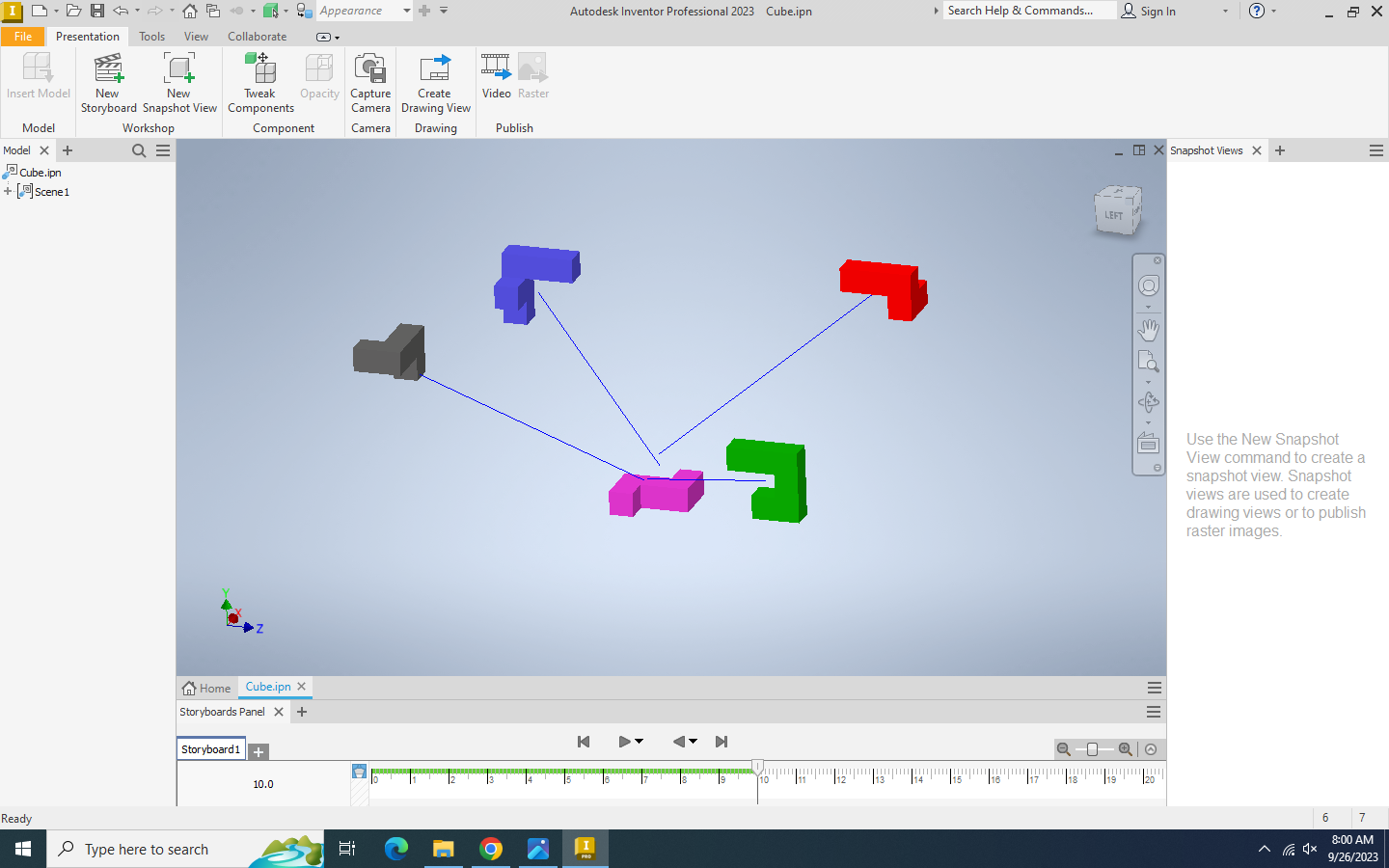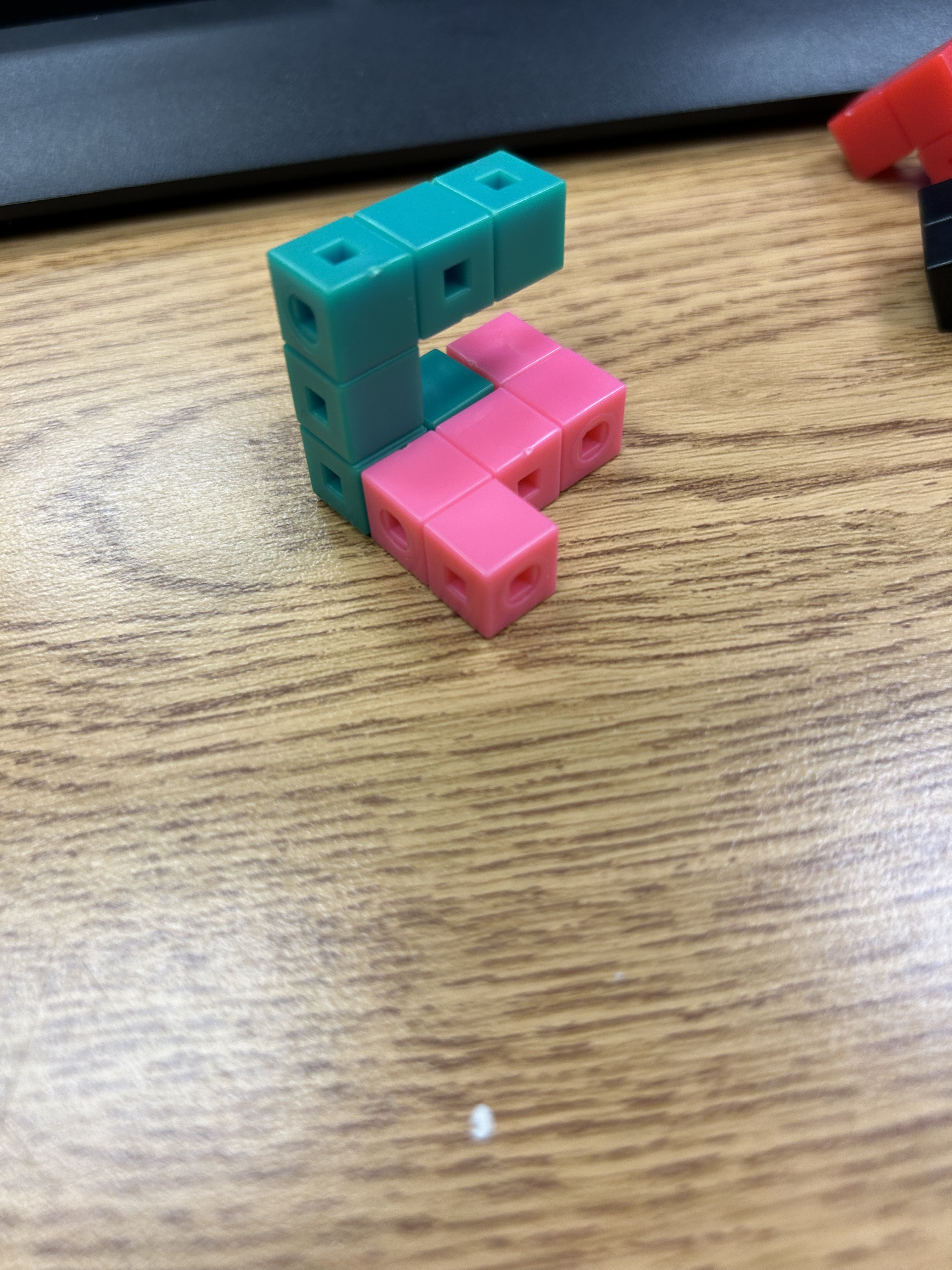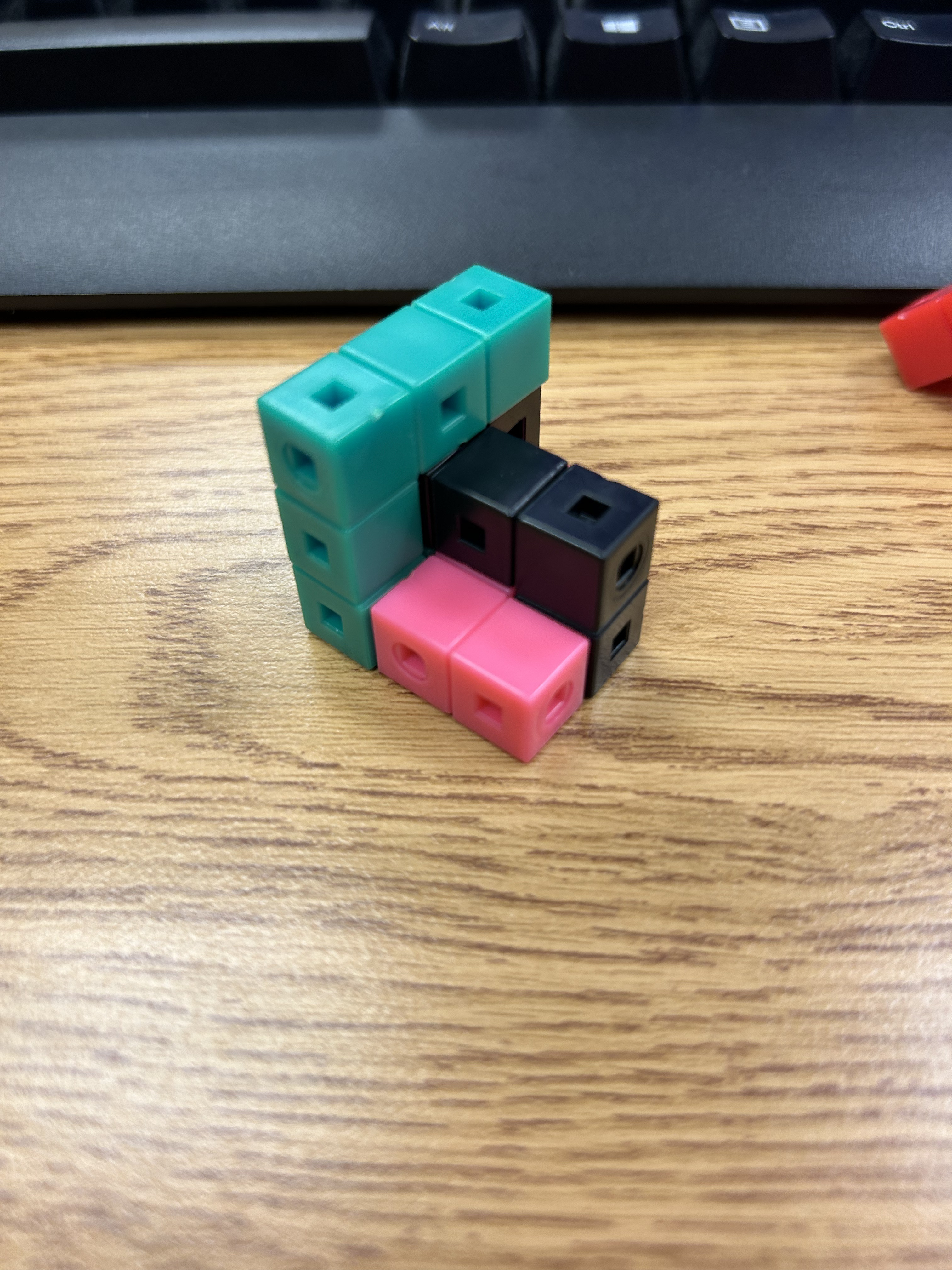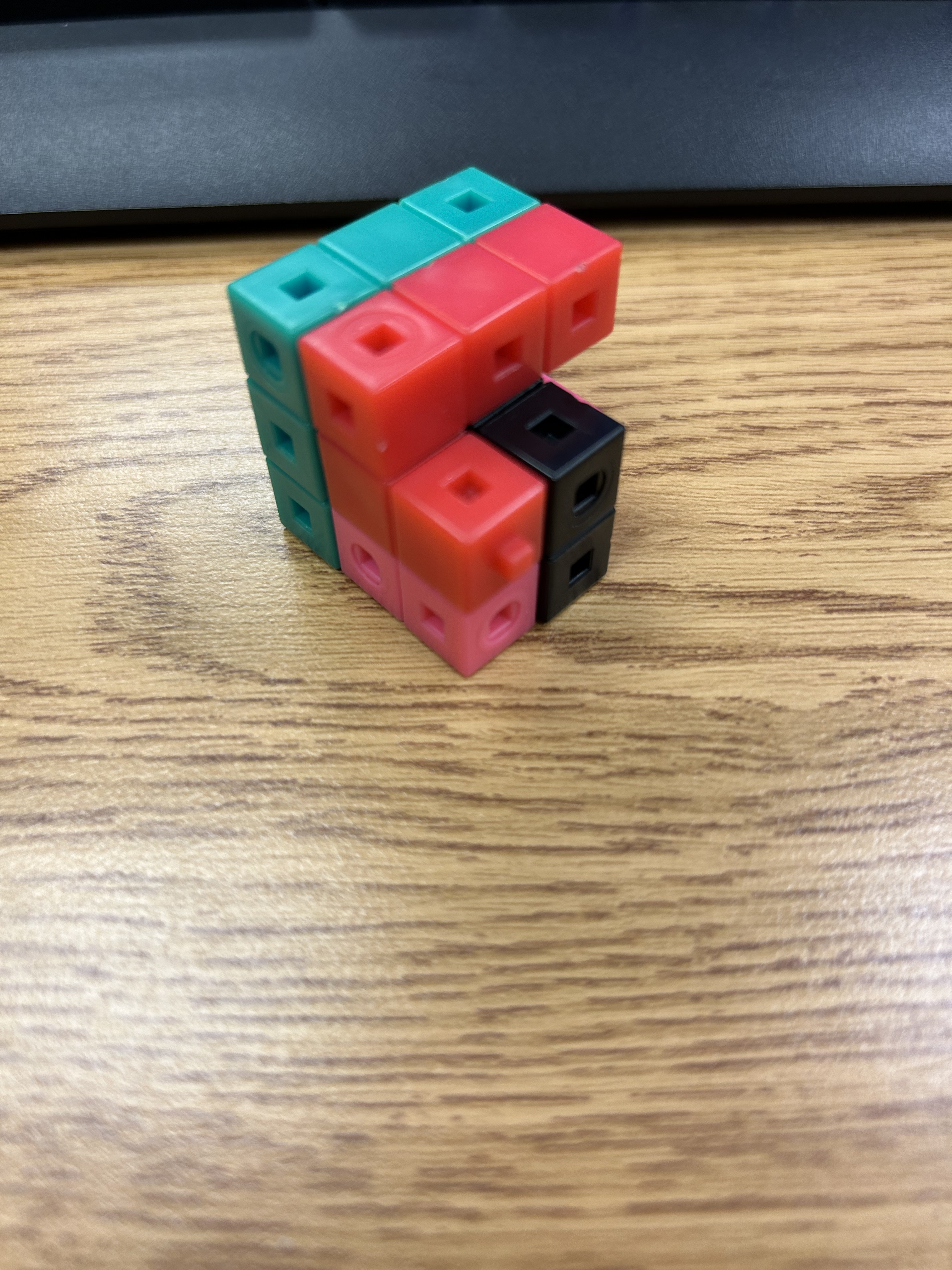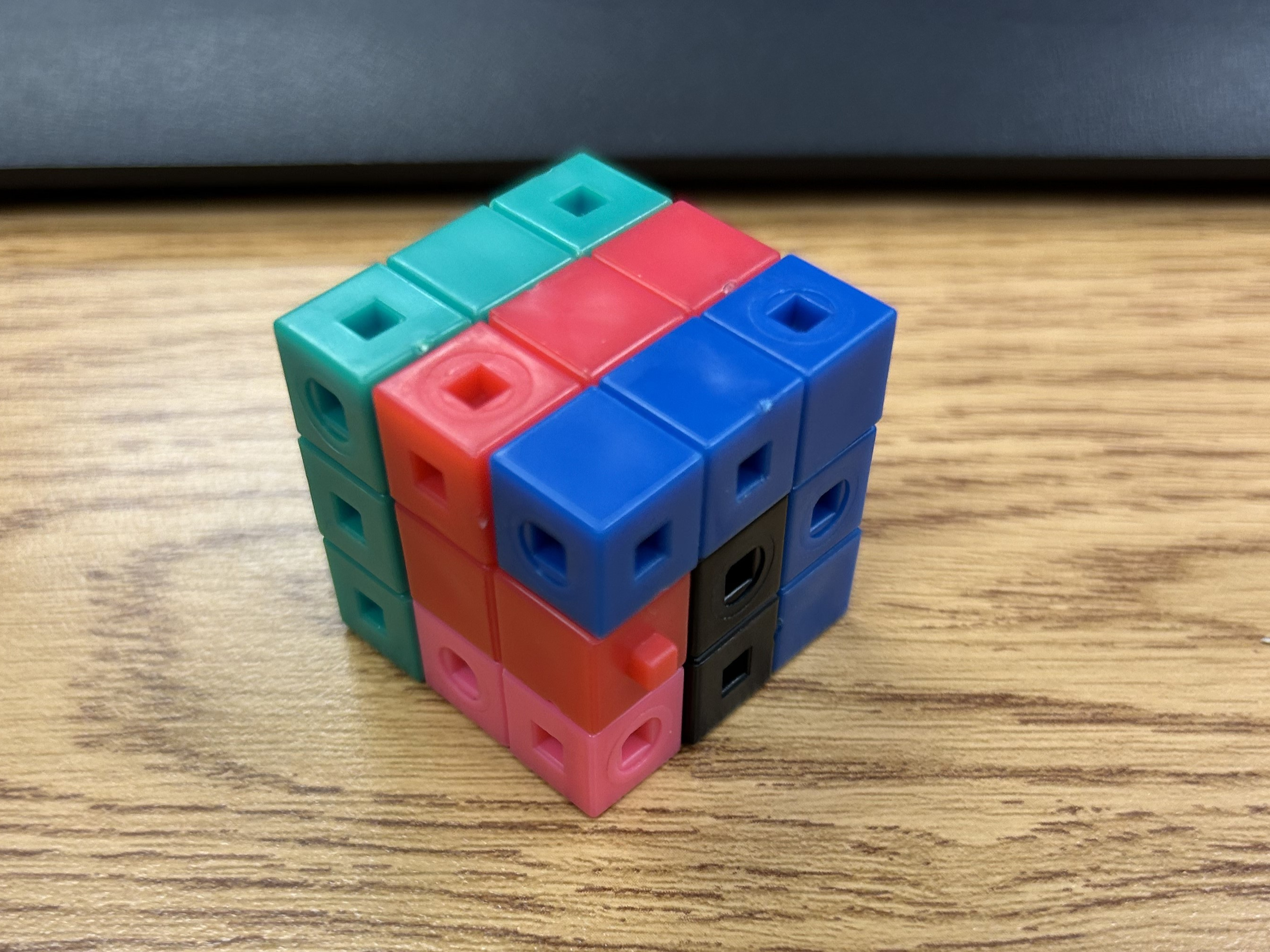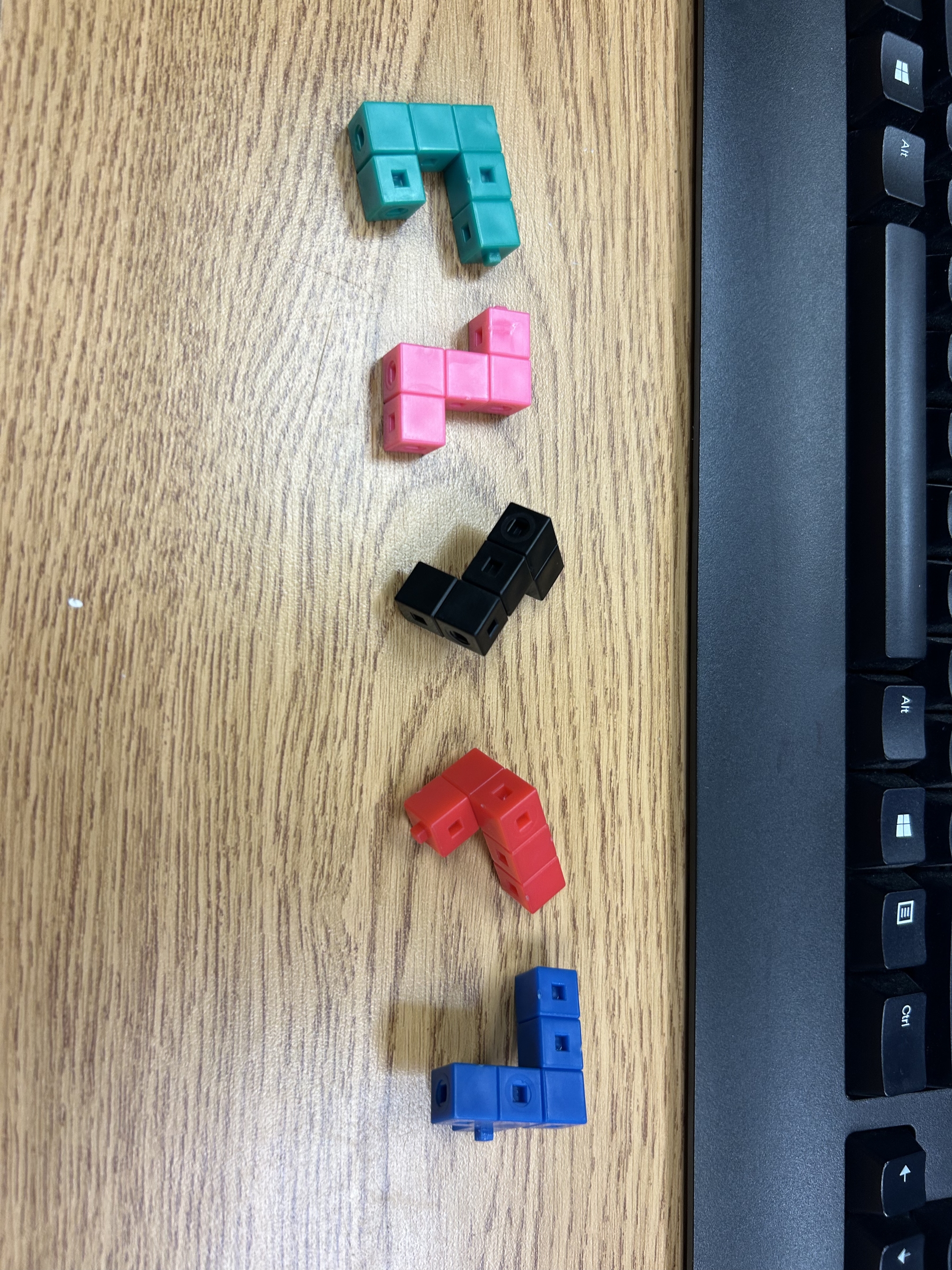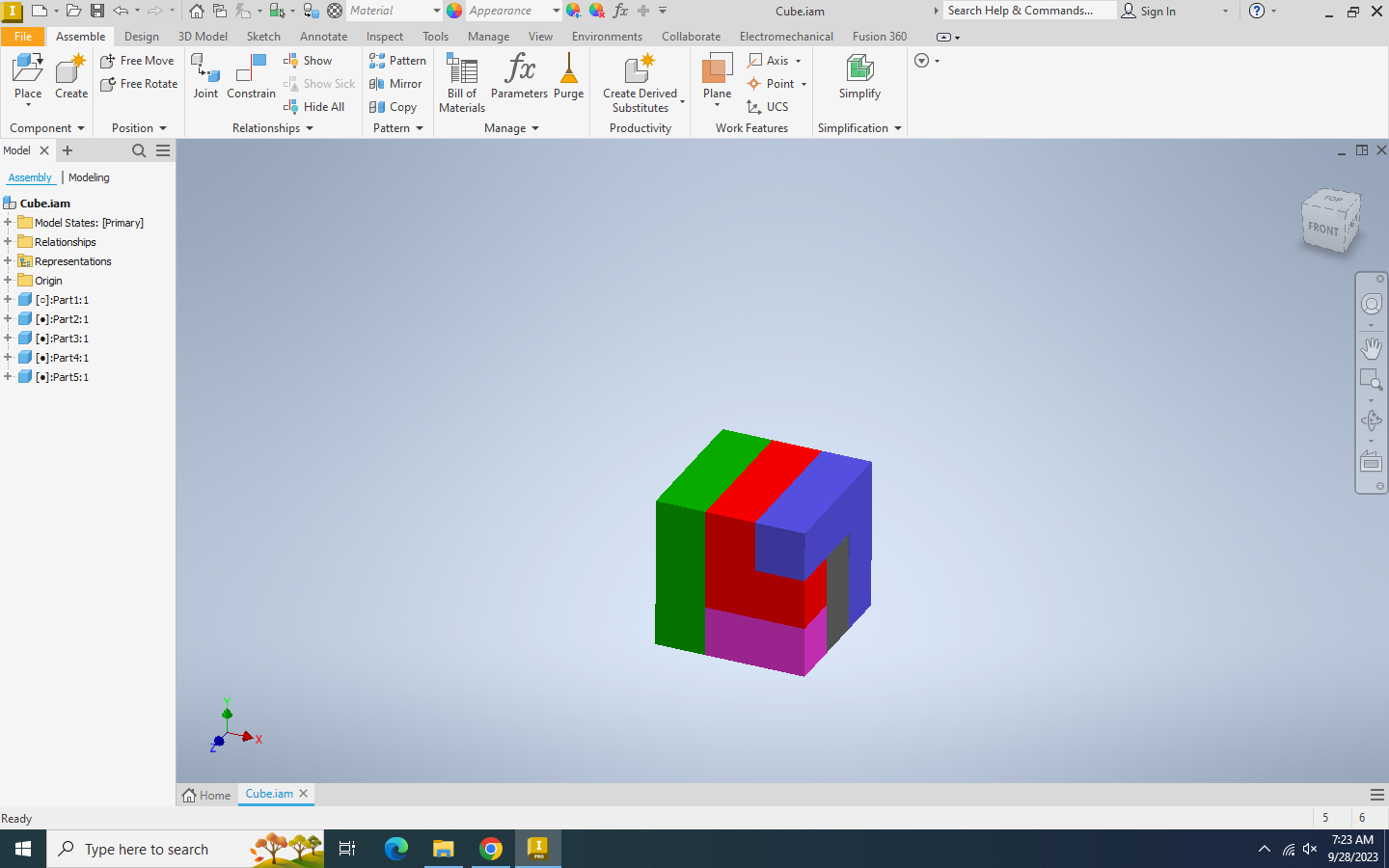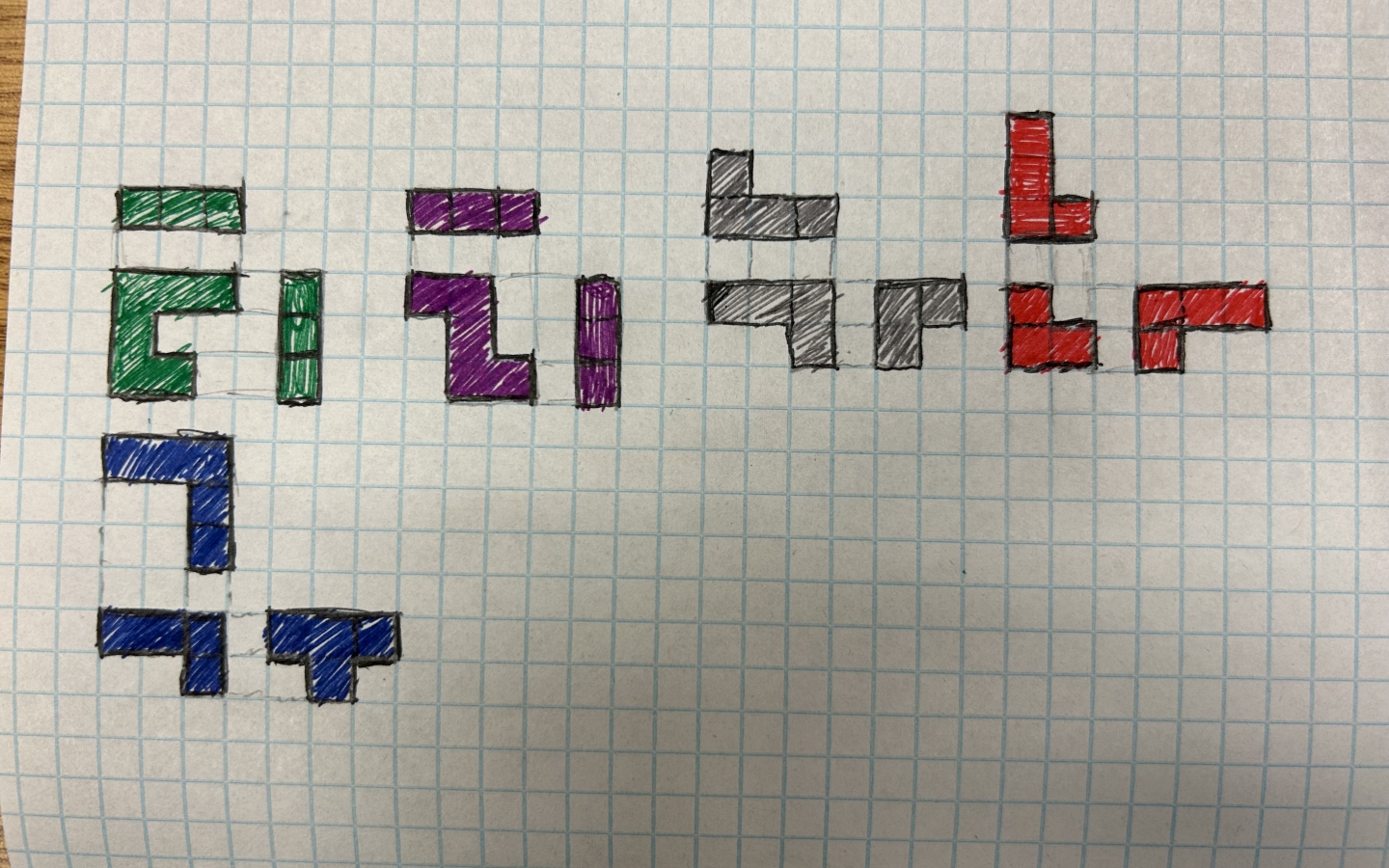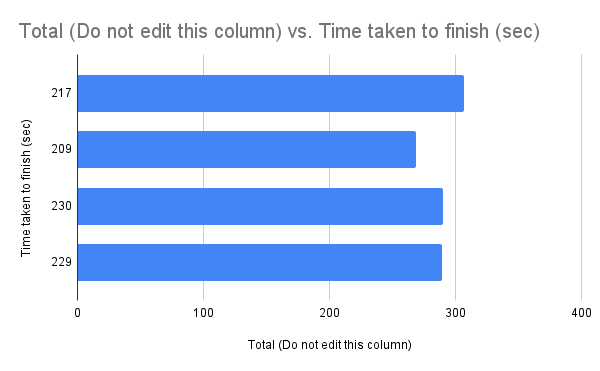Reflection
This cube project was very fun an a great practice for both CAD and web design. I learned a lot about HTML and CSS, whilst also practicing my CAD skills. I learned how to use Inventor presentations and assemblies which was pretty cool. The solution wasn't too difficult, it took most people only a few minutes to find it. The design of each part was prety fun to do as I could just open a new Inventor file and build it in like 20 seconds.
Data Analysis
Overall most people were able to solve the puzzle pretty quickly, it wasn't too hard and had a few parts that could be considered challenging. It took on average 2.25 hints for each person. On average it took 221.25 seconds to solve the puzzle, and with clues incorporated, it took 288.75 (or on the chart, it took 288.8) seconds.